Every Filipino child knows Patintero by heart, as it is a fun street game that requires teamwork and agility. Zeenoh, in its third game, relives the Patintero spirit among the youth in its new iOS app entitled “Patintero”. True to its roots, Zeenoh designed this app to tap the hearts of Filipino children who has forgotten the joy of playing street games. Before the advent of technology, children used to play outside with friends with games such as Patintero. Zeenoh aims to reach out to the youth and help them rekindle their love for street games by introducing it as an iOS app.
In the game, Grandfather Amihan teaches users how to play Patintero digitally. The tutorial establishes the setting of the  game, involving two teams and a grid. The two teams are the players and the taggers. The goal of the game is simple: for the player team to pass through the other end of the grid. The taggers are assigned each line in the grid in which they must guard, in an attempt to block the players from crossing. In order to win a Patintero game, a player must be equipped with speed, agility and a presence of mind. Without these three, it would be difficult to get the team across the other end of the grid and win the game. Zeenoh’s Patintero allows players to acquire power ups as they go, which are: speed, time, 10pts coin and 20pts coin. A whole Patintero game only lasts for 2 minutes, wherein the winner is determined by the highest score.
game, involving two teams and a grid. The two teams are the players and the taggers. The goal of the game is simple: for the player team to pass through the other end of the grid. The taggers are assigned each line in the grid in which they must guard, in an attempt to block the players from crossing. In order to win a Patintero game, a player must be equipped with speed, agility and a presence of mind. Without these three, it would be difficult to get the team across the other end of the grid and win the game. Zeenoh’s Patintero allows players to acquire power ups as they go, which are: speed, time, 10pts coin and 20pts coin. A whole Patintero game only lasts for 2 minutes, wherein the winner is determined by the highest score.
The game features three flavors, which are the Patintero Playtime, Patintero Ultimate and Patintero Extreme. The Patintero Playtime is the first version to be released on November 2011, which is a free version that allows a one-to-one (human vs. human) game. This version is available on HD format and for the iPad. The Patintero Ultimate is a paid version that offers more features. These features include more teams that can play, which varies from animals, plants and aliens, to name a few. This version would be released soon after the release of Patintero Playtime. On the other hand, the Patintero Extreme offers even better features than the Ultimate, as this version of the app would be integrated with more teams and more worlds to explore. In addition, this flavor would enable networking features which can be accessed through WiFi or Bluetooth game challenge. The Patintero Extreme would also be a paid version of the game.
Through Zeenoh’s Patintero, children who were not able to play the game would learn how, and those who do would be able to experience the joy of playing Patintero in a digital platform. Zeenoh aims to benchmark iOS apps by developing games that are original and unique, grounded by the company’s culture and heritage.
DOWNLOAD THE FREE GAME:
http://itunes.apple.com/us/app/patintero-playtime/id476312935?mt=8
 |
 |



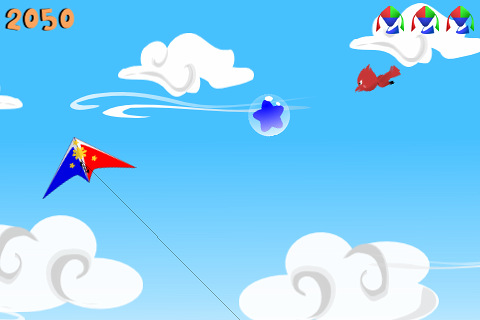






















![Validate my RSS feed [Valid RSS]](https://i0.wp.com/lh5.ggpht.com/_wIILg1ANe48/S_YFh_877pI/AAAAAAAAAZc/q2oWne3WPVc/valid-rss-rogers.png)
![Validate my Atom 1.0 feed [Valid Atom 1.0]](https://i0.wp.com/lh5.ggpht.com/_wIILg1ANe48/S_YFhonM0pI/AAAAAAAAAZY/XxM_4LdIOXM/s128/valid-atom.png)
